
Utilities • Updated 7 years ago
Price: Free
Version 60.0 - 2018-10-10
Rating: 4.5 of 5 with 676866 votes
Created by:
Google, Inc.
Shortcuts using this app
| Shortcut | Stats | App | Category | |
|---|---|---|---|---|
|
|
Uploaded: 2018-11-16
|
70092
Downloads
|
Shortcuts v. 2.1.1
Build 736
|
Productivity
|
App Description
The Google app keeps you in the know about things that matter to you. Find quick answers, explore your interests, and stay up to date with Discover. The more you use the Google app, the better it gets.
Search and browse:
• Nearby shops and restaurants
• Live sports scores and schedules
• Movies times, casts, and reviews
• Videos and images
• News, stock information, and more
• Anything you’d find on the web
Get personalized updates in Discover:
• Stay in the know about topics that interest you
• Start your morning with weather and top news
• Get real-time updates on sports, movies, and events
• Know as soon as your favorite artists drop new albums
• Get stories about your interests and hobbies
• Follow interesting topics, right from Search results
More ways to access Google:
• iMessage extension — Search and share restaurants, GIFs, and more, without leaving your conversation.
• Search Google extension — While browsing in Safari, you can share a web page with Google to see suggestions for related content—no need to type anything new in the search box. Tap on the Search Google icon from Safari’s share menu to get started.
• Gboard — access Google Search, right from your keyboard. Gboard is a keyboard that lets you search and send information, GIFs, emoji, and more—right from your keyboard, in any app. Tap “Gboard” in your app settings to get started.
• Trending on Google widget — find out what’s trending in your area with our Trending on Google widget.
Learn more about what the Google app can do for you: http://www.google.com/search/about
Your feedback helps us create products you'll love. Join a user research study here:
https://goo.gl/kKQn99
Search and browse:
• Nearby shops and restaurants
• Live sports scores and schedules
• Movies times, casts, and reviews
• Videos and images
• News, stock information, and more
• Anything you’d find on the web
Get personalized updates in Discover:
• Stay in the know about topics that interest you
• Start your morning with weather and top news
• Get real-time updates on sports, movies, and events
• Know as soon as your favorite artists drop new albums
• Get stories about your interests and hobbies
• Follow interesting topics, right from Search results
More ways to access Google:
• iMessage extension — Search and share restaurants, GIFs, and more, without leaving your conversation.
• Search Google extension — While browsing in Safari, you can share a web page with Google to see suggestions for related content—no need to type anything new in the search box. Tap on the Search Google icon from Safari’s share menu to get started.
• Gboard — access Google Search, right from your keyboard. Gboard is a keyboard that lets you search and send information, GIFs, emoji, and more—right from your keyboard, in any app. Tap “Gboard” in your app settings to get started.
• Trending on Google widget — find out what’s trending in your area with our Trending on Google widget.
Learn more about what the Google app can do for you: http://www.google.com/search/about
Your feedback helps us create products you'll love. Join a user research study here:
https://goo.gl/kKQn99
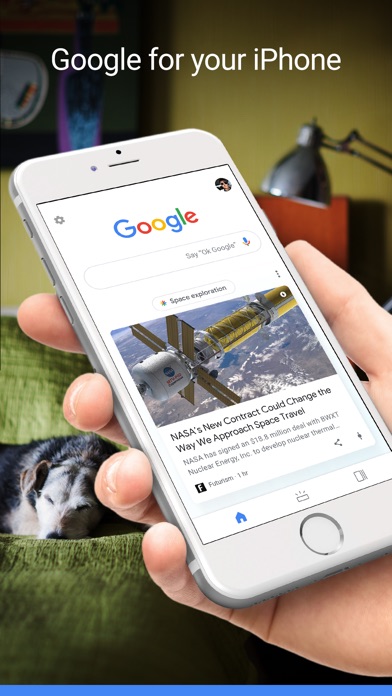
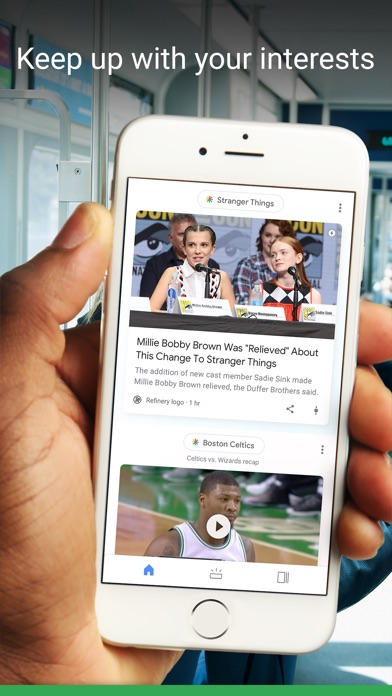
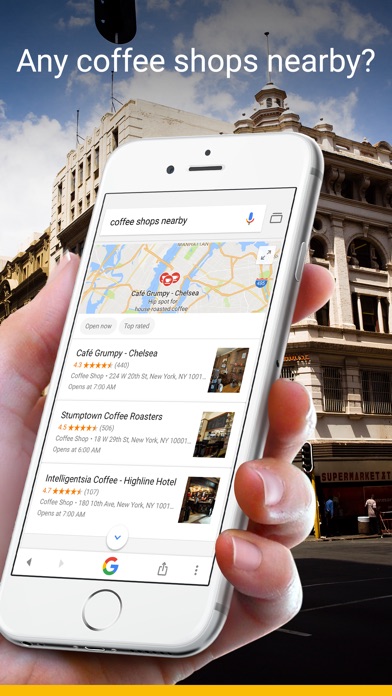

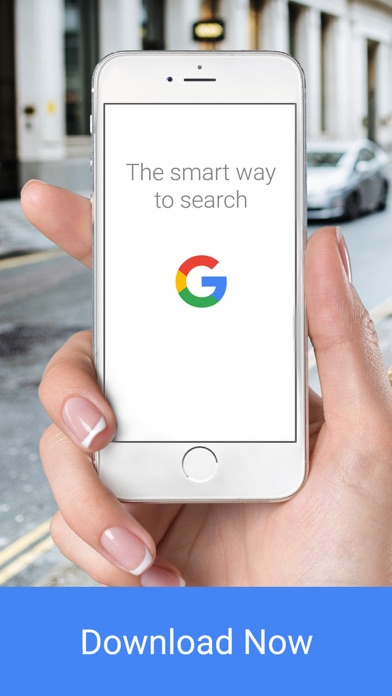
 ShareShortcuts
ShareShortcuts