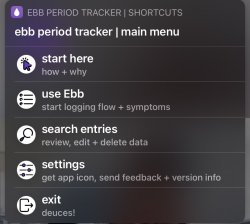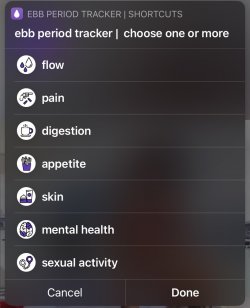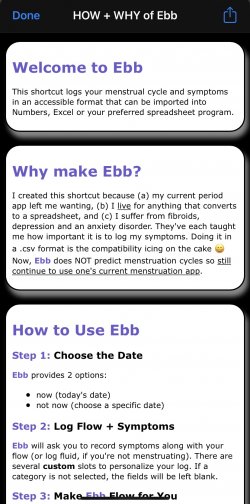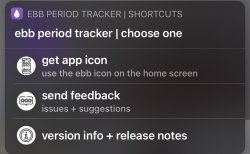ebb period tracker
Utilities • Updated 3 years ago
Download Shortcut Add to Collection Like (4496)Version 3.6 • 45631 unique downloads
ShareShortcuts Member:
@nicolebeeisme
Welcome to Ebb
This shortcut logs your menstrual cycle and symptoms in an accessible format that can be imported into Numbers, Excel or your preferred spreadsheet program.
Why make Ebb?
I created this shortcut because (a) my current period app left me wanting, (b) I live for anything that converts to a spreadsheet, and (c) I suffer from fibroids, depression and an anxiety disorder. They've each taught me how important it is to log my symptoms. Doing it in a .csv format is the compatibility icing on the cake Although ebb period tracker doesn't predict menstrual cycles, my sister shortcut, ebb for Health, allows for tracking and predicting through the iOS Health app. Otherwise, use ebb period tracker alongside your current menstruation app.
How to Use Ebb
Step 1: Choose the Date
Ebb provides 2 options:
- now (today's date)
- not now (choose a specific date)
Step 2: Log Flow + Symptoms
Ebb will ask you to record symptoms along with either menstrual flow or cervical fluid. There are several custom slots to personalize the log. If a category is not selected, the fields in your ebbtracker file will be left blank.
Step 3: Make Ebb Flow for You
I added features to let ebb period tracker adapt to you (and not the other way around). The Notes section is where I journal or put other information, like if I took my medication for the day; when I took a self-care moment; or maybe I need to vent about the "cramps before the storm". The Tags section = keywords. I've added a "doctor" tag to symptoms that I want to discuss with my doctor or mental health professional. Tags is also where all custom categories are saved
Note: If "save" is selected, the Notes and Tags sections will be left blank.
When finished, ebb period tracker will do its thing, and vibrate to alert you it's done. Best of all: you don't need to sign up for a premium service to get backup capabilities; with ebb period tracker, the backup file lives at /Shortcuts/ebb/ebbtracker.txt. Import the file into a spreadsheet program, transpose the columns and rows, and experiment with the possibilities!
Disclaimer: Ebb tracks location to access the daily weather forecast (may not work for entries with past or future dates). Weather conditions can affect symptoms, i.e. headaches. This information is ONLY saved to the ebbtracker file. To exclude weather conditions, turn metadata to "false" (how-to visual available in the shortcut). This will not affect recorded data and can be reversed at any time.
And that's it!
Resources
This shortcut has been designed using resources/inspiration from:
- flaticon
- Jackson Dame's Harnessing Tech challenge
- the subreddit on Shortcuts, r/shortcuts
Changelog
-
Version 3.6 Current
3 years ago (Changes)
-
Version 3.5 4 years ago (Changes)
-
Version 3.4 4 years ago (Changes)
-
Version 3.3 4 years ago (Changes)
-
Version 3.2 4 years ago (Changes)
-
Version 3.2 4 years ago (Changes)
-
Version 3.1 4 years ago (Changes)
-
Version 3.0 4 years ago (Changes)
-
Version 2.2 4 years ago (Changes)
-
Version 2.2 4 years ago (Changes)
-
Version 2.1 4 years ago (Changes)
-
Version 2.1 4 years ago (Changes)
-
Version 2.1 4 years ago (Changes)
-
Version 2.1 4 years ago (Changes)
-
Version 2.0 4 years ago (Changes)
-
Version 1.0 4 years ago (Changes)
Extensions:
Siri is supported
Widget is supported
 ShareShortcuts
ShareShortcuts