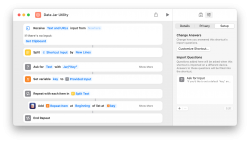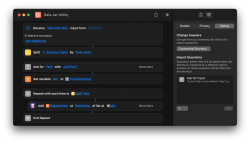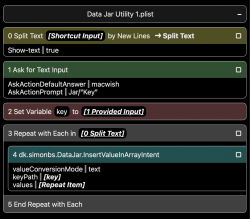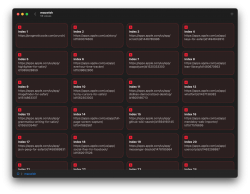Data Jar List
Utilities • Updated 4 years ago
Download Shortcut Add to Collection Like (3753)Version 1.0 • 37603 unique downloads
ShareShortcuts Member:
@blue
Data Jar List
Add a list of text or URLs to a List in Data Jar.
https://user-images.githubusercontent.com/43663476/147396567-e36fa240-b271–4e9e-993c-1be4ee997b3e.png https://user-images.githubusercontent.com/43663476/147396569–23e09219-dbeb-4274-a8b9–71f803937b84.png https://user-images.githubusercontent.com/43663476/147396570–8b94437f-33df-4e09-b176–913fad175740.png
About
Data Jar Logo
Data Jar List Shortcut Actions
Data Jar List Result
There are many other, far more capable Shortcuts available on RoutineHub and elsewhere which accomplish the entire function of this one as well as a whole bunch more. It’s largely for those like myself who’ve struggled to learn Repeat With Each. It took me way too long, so I feel y’all.
Data Jar List Source
Steps
- Text or URLs are received as input or the clipboard is retrieved.
- Split Text parses said input by New Lines.
- Ask for Input asks you for the name (“key”) of the Data Jar you’d like to add to. It’ll always be lowercase.
- Set Variable sets variable key to said input.
- Each item in the result from step 2 is added to the beginning of the list specified by step 3.
Video Demo
- YouTube
- David Blue ※ (𝙶 𝚄 𝚁 𝚄 𝙼𝙾𝙳𝙴) on Twitter: “surprisingly, I hadn’t been able to find a simple, flexible Data Jar list shortcut on RoutineHub so here ya go! https://t.co/UyHirD8ZC0 https://t.co/IJa5amWE9A” / Twitter
Other Links/Resources
- Handling lists in Shortcuts on iPhone or iPad) | Apple Support
- Use Repeat actions in Shortcuts on iPhone or iPad) | Apple Support
- Other Shortcuts that use Data Jar
Contact
Changelog
-
Version 1.0 Current
4 years ago (Changes)
Extensions:
Siri is supported
Widget is supported
 ShareShortcuts
ShareShortcuts