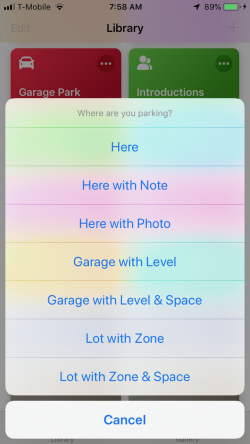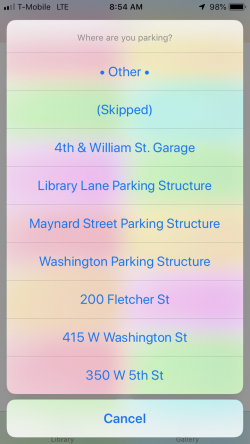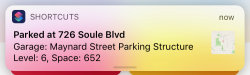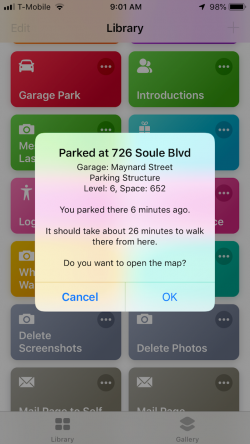Garage Park
Travel and Maps • Updated 7 years ago
Download Shortcut Add to Collection Like (6683)Version 1.0 • 66836 unique downloads
ShareShortcuts Member:
@olgablue
Garage Park: Save Parking Location with Garage Levels or Lot Zones
Sure, Siri automatically saves your parking location when you drive, but how often do you need to remember the location rather than a garage level or a lot zone or a space number?
Garage Park saves your parking location while giving options to save all that information, or optionally notes or a photo. It automatically will use any photo taken in the past few minutes (default 2) if you're not chosing to take a photo in the shortcut.
When parking you'll be given a choice of:
• Here
• Here with Note
• Here with Photo
• Garage with Level
• Garage with Level & Space
• Lot with Zone
• Lot with Zone & Space
If you choose a garage or a lot, you'll be given a list of parking facilities within 1 km to choose from, or you can enter your own. Each of the garage or lot choices then has a preset menu to choose from, so you don't have to type levels or zones. If you're entering a space, you type it with the number keyboard.
When you park, you'll be shown a notification. When you Find Car, you'll see an alert with the info you entered, and the estimated walking time. If there's a valid photo, you'll be shown that first, with the option to delete it. Of course, you can then get directions, either with Apple Maps or Google Maps.
Changelog
-
Version 1.0 Current
7 years ago (Changes)
Extensions:
Siri is supported
Widget is supported
 ShareShortcuts
ShareShortcuts