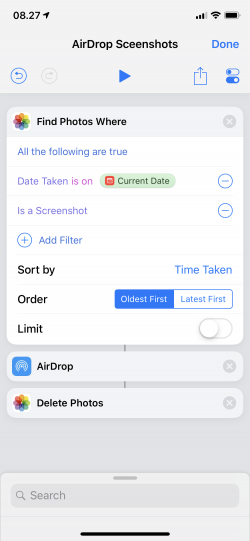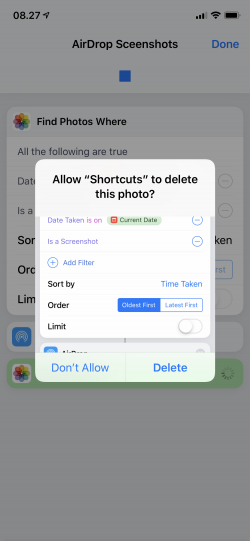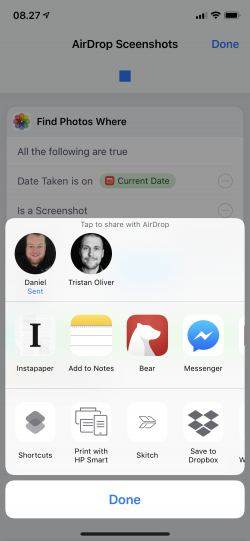AirDrop Sceenshots
Photos and videos • Updated 7 years ago
Download Shortcut Add to Collection Like (6648)Version 3.2 • 66835 unique downloads
ShareShortcuts Member:
@danielbahl
Based on an another Shortcut, I've created this little gem in my toolbelt.
I use Google Photos for all my Photos and Cloud Storage, I love Google Photos, but AirDropping with the Google Photos app to my Mac is not very smooth, because the built-in sharesheet in the Google Photos app is not enabling AirDrop, so it's a multi-step procedure.
So for AirDrop I normally open Apples own Photos app, hidden away on my iPhone just for AirDrop. Now with this Shortcut, I have no need for Apples built-in Photos app anymore.
The Shortcuts has three very simple steps:
- Automatically finds every screenshot from today
- AirDrop the photos (to your Mac or other iOS device)
- Delete the Screenshots from the iPhone
- Daniel
Changelog
-
Version 3.2 Current
7 years ago (Changes)
-
Version 3.1 7 years ago (Changes)
-
Version 3.0 7 years ago (Changes)
-
Version 2.3 7 years ago (Changes)
-
Version 2.2 7 years ago (Changes)
-
Version 2.1 7 years ago (Changes)
-
Version 2.0 7 years ago (Changes)
-
Version 1.4 7 years ago (Changes)
-
Version 1.3 7 years ago (Changes)
-
Version 1.2 7 years ago (Changes)
-
Version 1.1 7 years ago (Changes)
-
Version 1.0 7 years ago (Changes)
Extensions:
Siri is supported
Widget is supported
Show
1 embedded comment(s) in this Shortcut
 ShareShortcuts
ShareShortcuts