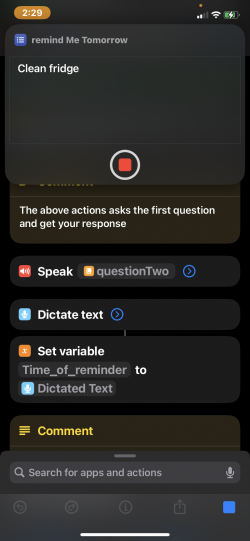remind Me Tomorrow
Productivity • Updated 3 years ago
Download Shortcut Add to Collection Like (2983)Version 1.1 • 29587 unique downloads
ShareShortcuts Member:
@shortgram
Use speech dictation to create your reminders!
When you run the shortcut after set up, you will be prompted to dictate what your reminder is and then when do you want to be reminded of it.
!Formatting of time!
When the shortcut asks for the time of your reminder, the formatting you need to use issingle or double digit time and don’t forget to include if it’s p.m. or a.m. eg. 1PM or 10AM
Apps Needed:
- Shortcuts
- To do (by Microsoft)
Thank you Downloading ⬇️ and Liking 👍
Extensions:
Siri is supported
Show
4 embedded comment(s) in this Shortcut
 ShareShortcuts
ShareShortcuts