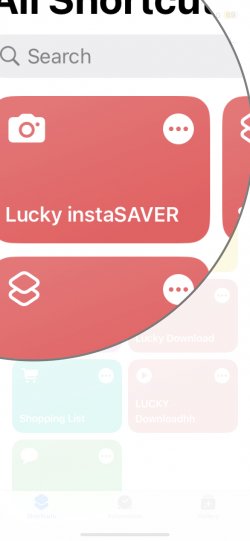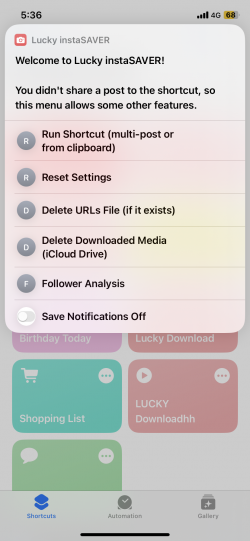Lucky instaSAVER
Social Network • Updated 2 years ago
Download Shortcut Add to Collection Like (2556)Version 1.61 • 27134 unique downloads
ShareShortcuts Member:
@lucky135
This shortcut works to download insta photos, videos, stories, and reels!

Required App

You no need to login your orignal account if u think scriptable use your creditionals .Create a new account and its only one time .
This shortcut works on photos, videos, stories, and reels!
NOTE: iCloud Drive is required for this shortcut to work
NOTE: as of version 1.61, this shortcut requires the Scriptable app to be installed. Do not change the name of the shortcut from "Lucky instaSaver" otherwise the setup may not work properly
Test Script for Scriptable (may be needed)
If you run into an error that mentions an object is null or cannot be found, you should run a script to ensure that the app is working properly. An example script can be copied from this location and pasted into a new script in the scriptable app.
After you run it, the app should then work without issue to help in downloading Instagram media via the shortcut. The reason that Scriptable is needed / used now is due to the ability to store user cookies between sessions in the app. This is the reason for being able to download public and private media via the new methods implemented in the shortcut and also reason the shortcut has been reduced in action count.
Getting Started
Upon first running of the shortcut, you will he asked to choose which storage location you'd like media saved ("iCloud Drive", "Photos", or "Don't Store, Share Only").
If you choose "iCloud Drive", photos and the will be saved to the Shortcuts/Instagram Media Saver folder. You'll be asked if you want to copy the post text to the clipboard and if you want to save the post text.
If you choose "Photos", you will get a prompt to copy post text to clipboard.
If you choose "Don't Store, Share Only", you will be provided with a share sheet to share the photos to the standard share sheet options. You can also choose "Save Images" from there as well.
Extensions:
Siri is supported
ShareSheet is supported
 ShareShortcuts
ShareShortcuts