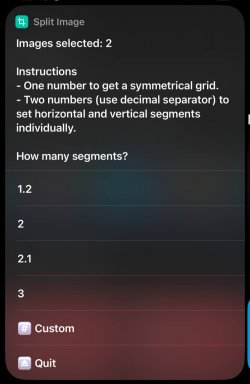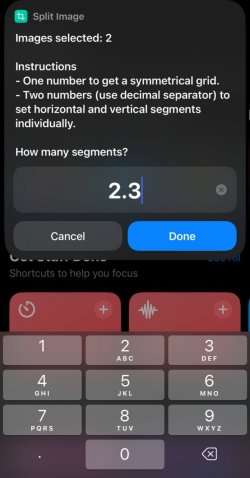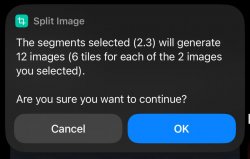Split Image
Photos and videos • Updated 2 years ago
Download Shortcut Add to Collection Like (1983)Version 1.1 • 19793 unique downloads
ShareShortcuts Member:
@cdmoro
A dead simple image splitter with some fancy features:
- Pick one or multiple images for bulk jobs
- Shows a warning when the number of tiles is too big
- It comes with presets to save time but you can add your own (look into the file settings.json in Shortcuts/SplitImage folder)
Tip: For a smooth user experience, use it in quick actions.
INSTRUCTIONS
There are two ways to split images:
- One value, if you enter only one value, for instance, "2", will split your image into a grid of 2x2.
- Two values, set two numbers separated by "." to customise the horizontal and vertical segments, for example, "1.2" will cut your image vertically generating two images. The possibilities are endless (try to avoid high values, which will produce massive images).
Hope you like it!
UPDATE
The new version uses the decimal separator to set the horizontal and vertical segments. If you have installed the first version, please install the shortcut again and delete the settings.json file first and run the shortcut to generate a new settings file. Although, It will work with the old separator (and with any non-number separator).
 ShareShortcuts
ShareShortcuts