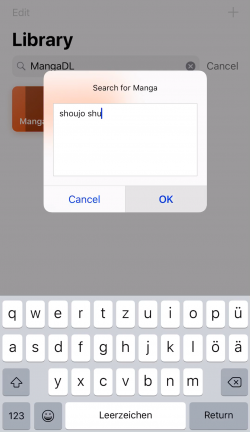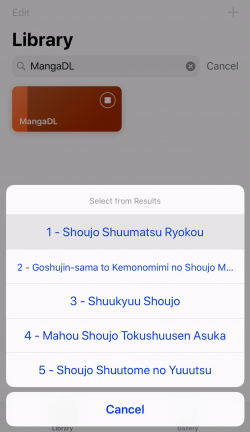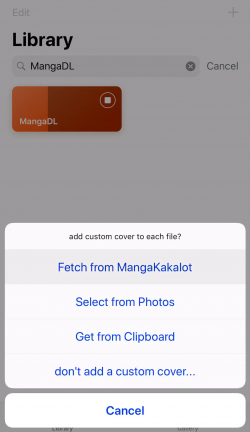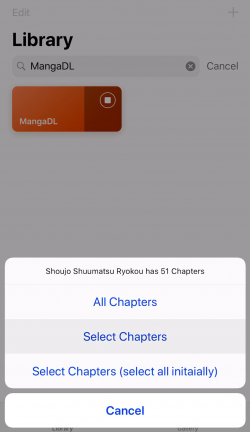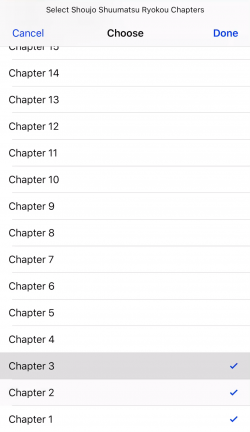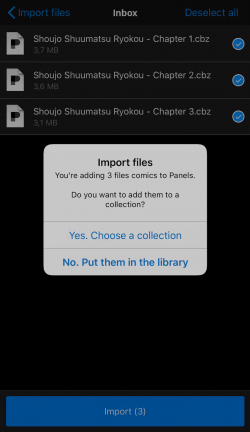MangaDL
Utilities • Updated 6 years ago
Download Shortcut Add to Collection Like (6606)Version 3.5 • 95573 unique downloads
ShareShortcuts Member:
@hinapupina
The website used in this shortcut has been shut down which means the shortcut is broken and won't be updated anymore, sorry!
- Open manganelo.com in Safari
- Search for manga
- Share to shortcut
- Select chapters
- Save to Files (e.g. ComicGlass folder)
Download complete Manga or select chapters to download. Manga is downloaded from MangaKakalot. Files are zipped and converted to cbz. Just share the URL of the manga or run MangaDL to search for a manga. Then...
- Select if you want to use a custom cover image for each chapter
- Select which chapters to download
- Wait until all chapters are downloaded
- Files are now opened via the share sheet from which you can choose where to save them
If you have any questions, contact me on reddit u/hinapupina
Update 3.0 lets you update your manga! There's a new option in the download menu where you can choose to download new chapters that were added since your last successful download of that series. You can also update multiple manga at a time by running the shortcut and leaving the search field empty. This will show you a list of all the manga you've downloaded so far. You can then select the ones you want to check for new chapters. To make these new features possible, MangaDL will create a folder in your iCloud Shortcuts folder containing a text file which stores the required information.
You will need an app in which shortcuts can open downloaded cbz files. It needs to be able to import mutliple files at a time to some kind of inbox. I recommend Panels. It's actively developed, has many nice features for reading manga and can import all downloaded cbz files directly. You can then choose a collection in which to save the chapters.
Panels - Comic Reader by Produkt Studio
MangaCV is a companion shortcut that can edit your downloaded manga in bulk. If you ever want to change, add or remove covers you can do this with MangaCV. If your manga needs to be sorted, it will also rename pages like 001, 002,.. instead of 1, 2,.. (This is also done by MangaDL since version 2.7)
The website used in this shortcut has been shut down which means the shortcut is broken and won't be updated anymore, sorry!
Changelog
-
Version 3.5 Current
6 years ago (Changes)
-
Version 3.4 6 years ago (Changes)
-
Version 3.3 6 years ago (Changes)
-
Version 3.2 6 years ago (Changes)
-
Version 3.1 7 years ago (Changes)
-
Version 3.0 7 years ago (Changes)
-
Version 2.9 7 years ago (Changes)
-
Version 2.8 7 years ago (Changes)
-
Version 2.7 7 years ago (Changes)
-
Version 2.6 7 years ago (Changes)
-
Version 2.5 7 years ago (Changes)
-
Version 2.4 7 years ago (Changes)
-
Version 2.3 7 years ago (Changes)
-
Version 2.2 7 years ago (Changes)
-
Version 2.1 7 years ago (Changes)
-
Version 2.0 7 years ago (Changes)
-
Version 1.4 7 years ago (Changes)
-
Version 1.3 7 years ago (Changes)
-
Version 1.2 7 years ago (Changes)
-
Version 1.1 7 years ago (Changes)
-
Version 1.0 7 years ago (Changes)
Extensions:
Siri is supported
ShareSheet is supported
 ShareShortcuts
ShareShortcuts