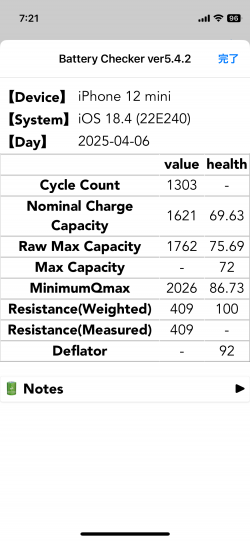BatteryChecker
API • Updated 10 months ago
Download Shortcut Add to Collection Like (835)Version 1.0 • 8801 unique downloads
ShareShortcuts Member:
@thetheorier
Extract the battery information from the analysis data.
For details of each item, tap “Note” below the rich text displayed.
To change the language and display specifications, open the recipe edit screen and change each item in the “Dictionary” action at the top.
See Routinehub for previous versions.
Videos / Screen Recordings
Changelog
-
Version 1.0 Current
10 months ago (Changes)
Extensions:
Siri is supported
ShareSheet is supported
Show
8 embedded comment(s) in this Shortcut
 ShareShortcuts
ShareShortcuts