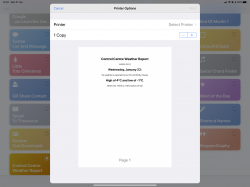Control Centre Screen Report
API • Updated 7 years ago
Download Shortcut Add to Collection Like (6407)Version 3.0 • 64457 unique downloads
ShareShortcuts Member:
@tonydudley
## Control Centre becomes version 8
But is now just called Control Centre.
This is the biggest upgrade to date with many new features and controls.


# Must now be used with Control Centre Update
### Will no longer Run without it.
[](https://i.imgur.com/FAAYuA8.png)
# Control Centre Update
Welcome to the purpose built update module for Controls Centre.
people often asked me why I did not support any of the update type kits, truth is I tried some of them and I was unhappy with the performance lost by using them.
I wanted something that was in keeping with Control Centre and the speed of operation , so I built an ultra slim version that has just 15 actions inside it.
Some kits have over 100 actions, pointless loss of speed, sure is.
So I kept it simple only asking if an update is available.
- it’s Fast
- works with most modules used in Control Centre
- ##### Can be used in your Shortcuts too
- A How To Series will be released to show you how to build it into your Shortcuts
- works with most modules used in Control Centre Exclusions are below
- Screen Reports
- Address Database


#### Please Note all Control Centre Modules will need to be updated after this release to get Update information for Control Centre
#### Note from Control Centre V8.1 onwards, Control Centre will no longer function without using and downloading CC update
Control Centre 7 was the first Modular shortcut, leading the way forward and killing off large and slow shortcuts built in an All in One fashion, showing just how slow they had become, and it was version 6 as the last version built this way.
Now all are separate modules , shortcuts which totally act as one shortcut seamlessly everything starts with Control Centre 7 (now v8), with the familiar menu structure of CC7, having discovered a unique way of moving from one shortcut to another, that I have not seen in any other shortcut, you would think that you are using just one shortcut. Speed between switching is faster than previous methods I have used. And you can move inside the module you are using until you want or need to go back to Control Centre.

## New Back Button
Now with the unique Back Button you are able to go back the the last shortcut, directly, it’s New, Flexable and You can add the Back Button to your shortcuts.
Tutorial is now available to download on RoutineHub

##Control Centre Address Database.
Next I would like to introduce Control Centre Address Database, what, why and How.
What is it, it is simply a Dictionary where you can store any address you want here.
Why, well I found myself writing the same information over and over again, that’s no longer the case, write it once and once only. Also if you upgraded the shortcut with it built in previously you lose anything you have done, going forward there will be no need to upgrade it, therefore be safe in the knowledge you only need to write the data once. And it can be used in many Shortcuts going forward when others follow this way of building shortcuts.
How, by calling this data in my shortcuts you can quickly get map data / locations fast the bonus is it’s seamless operation and quick too. If you travel a lot you can reorganise the Dictionary so your places you want to visit are at the top of the list. As a demonstration it is pre-filled with lots of address around the world to give you an idea how it works, you can replace these as you like.
When updating them make sure they are TEXT based. Used mostly in Travel for now but there are options planned further ahead.
##Control Centre Daily Routines
Everything you do daily will be here,
- Daily info ar a Glance
- Alarms,
- Agenda,
- News,
- Social Media,
- Weather are all here
- how long is it till the end of the month

##Showing Daily info at a Glance
(please excuse the smudge, it shows your location, mine in this case.)

##Control Centre Travel
Get help quickly in
- Emergency,
- where am I?,
- Park my Car,
- Take me home,
- Regular Places I visit,
- Directions to next Event,
- Share Location,
- Find local Business (directions),
- Find Local Business (Phone Number and call direct from the shortcut),
- Use Public Transport,
- Airplane Mode,
- Travel Planning,
- Timezones.
## Control Centre Weather Report
Get a fully daily weather report
- for any capital city,
- for today, tomorrow, day after tomorrow and any day looking up to ten days forward.
- In addition, click on My location or
- get an address from the Control Centre Address database.
## Control Centre Contacts
- Send, a photo
- send a selfie
- Message by iMessage,
- WhatsApp,
- make a call by FaceTime Audio / Video,
- shrink Video
## Control Centre Music
A fully operational Music system where you can
- adjust the Volume,
- change tracks back and forth,
- create a new playlist
- find music by Artist
- find music by Album
- find songs on iTunes
- find Videos on iTunes
- make an Artists wall similar to below
- connect To Shazam
- and more.
###Create and download Artwork, and make Gif’s


##Control Centre Systems
Anything that is a system control, is adjusted here,
- Volume, Brightness,
- Wi-Fi, Bluetooth,
- DND,
- back up shortcuts and share them and a lot more.
So let’s say you have a routine of your own that fit’s better for you, why not just rename it to the same as one from me then it will perform as part of Control Centre, or you can simply run it from Shortcuts on the CC menu or any other shortcut you have in your library.
## Control Centre Reminder Run Shortcut
Allows you to schedule when to run a shortcut at a later time by using the Apple reminders app and the above new module, so run a shortcut at a given time and day, at arriving at a location or leaving.
Also need CC address database and new cc links which is a pass though shortcut, which I’m developing for other uses to.
##Shortcut Hub
Allows you to build your own Control Centre with shortcuts you already have in your library.
##Detailed Used Guide
Gives you further background information on how Control Centre works and what it can do.

I hope you will find this the biggest and best Control Centre to date, an feedback is always gratefully received.
Cheers
Tony
Frequently asked questions
## Control Centre Update, is a new shortcut launched 28/02/2019 with no effect on speed.
# Note
## once cc update has been updated with Control Centre 8.1 you must use CC Updates, if this does not suit you Version 8.0 is the last version available to you.
One of the reasons I did not support other update type kits which have the ability to track you and your useage, is I did not like how they write information to your disk, CC Update nor any of my shortcuts write any data to your disk, therefore it is 100% safe to use.
##And yes you will be able to build it into your shortcuts.

* Why have I split up my Control Centre , again speed and being able to update it much easier.
* what’s the point of the Address Database, if it was contained inside a shortcut, such as travel and I update it, you lose all the work you put into the addresses. Now you don’t, as I will not need to be updated by me again.
* if you had not split it how big would it be now, around 900 actions is now split across all the Modules.



I have built a How To Series on how to use this in your shortcuts available here
https://shareshortcuts.com/shortcuts/419-how-to-series-cc-screen-reports.html
 ShareShortcuts
ShareShortcuts