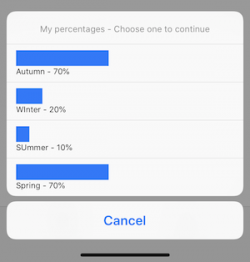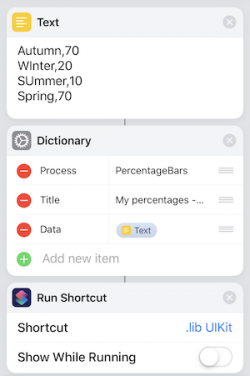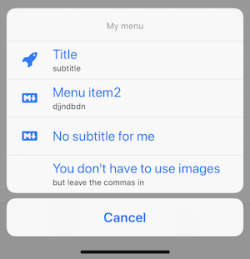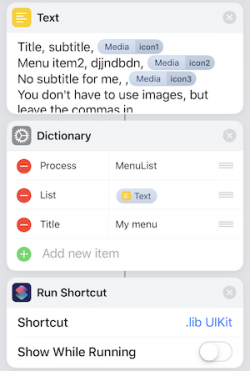.lib UILibrary
Utilities • Updated 6 years ago
Download Shortcut Add to Collection Like (6283)Version 1.992 • 63022 unique downloads
ShareShortcuts Member:
@entee
You can use UI Library to show more formatted information with nicer fonts without having to add a template to your Shortcut each time, or to show a Markdown/html table. Or to choose a Shortcut(with Search), choose a color, easily show a list of percentages, or a list with images in the menu by passing an image, or with no images, by just using a name of a pre-loaded font awesome icon.
Try the Demo Demo2 once you've installed the library.


All of these are done with 2/3 actions added to your Shortcut. A dictionary with the details, a Run Shortcut action, and sometimes a text action.
For example to show percentage bars like thisYou just need to add this to your Shortcut.
To show a list with imagesJust send this across to the Library.
Full documentation available at
https://uilibrary.readthedocs.io/en/latest/
Extensions:
Siri is supported
Widget is supported
 ShareShortcuts
ShareShortcuts