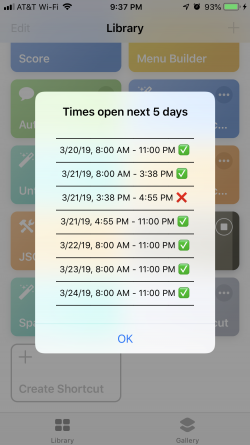Open Time
API • Updated 6 years ago
Download Shortcut Add to Collection Like (6178)Version 1.2 • 63174 unique downloads
ShareShortcuts Member:
@chefchip1965
This shortcut finds all the open times in a single calendar where you do not have something booked. It will not run in the widget natively as written, but if you hard Vide the start and stop times, and rliminate
Scroll down to the the 2 find calendar actions and select the calendar you want to search for open time slots.
There are three ask for inputs:
1. Number of days you want to look forward from the current date for open times.
2. The start time for each of the days you are looking at. The default time is 8am. Change it if you like.
3. The end time for each day you are looking at. Right now it defaults to 5pm. Change it if you like.
If you do not see an end time like the one you have chosen, it means that there is no open time at the end of the day. If you heard code the times you and eliminate .the ask for inputs you could run it completely in the widget.
 ShareShortcuts
ShareShortcuts