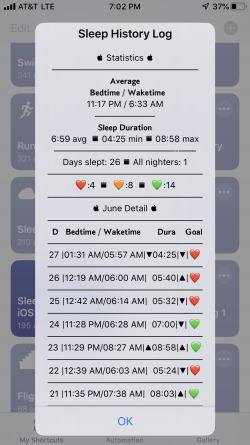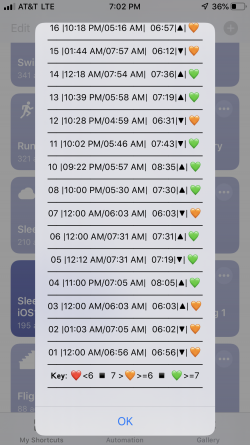Sleep History Log iOS13
Productivity • Updated 6 years ago
Download Shortcut Add to Collection Like (6077)Version 1.1 • 60500 unique downloads
ShareShortcuts Member:
@chefchip1965
😴 History Log
u/chefchip1965
This shortcut takes the sleep history from the health app and generates a detail log which shows when you begin sleeping and when you awake, the number of hours slept and flags your preset goals.
💚 = target goal, >6
🧡 = acceptable goal =6
❤ = too little, <6
It shows the monthly averages for bedtime, wake time and hours slept. Duration slept, max min and average.
An arrow in the last sleep day shows if you slept more or less than the night before.
The goals are on the hour. You can change them for your personal needs
It is currently set up to work with Sleep++
This should work when your sleep tracker will let you output duration in the following format - hh:mm
You need to change the get health samples if you don't use Sleep++ if the data does not show right to output the data.
Extensions:
Siri is supported
 ShareShortcuts
ShareShortcuts