
Dropbox
Productivity • Updated 6 years ago
Price: Free
Version 136.2 - 2019-03-26
Rating: 3.5 of 5 with 74869 votes
Created by:
Dropbox
Shortcuts using this app
| Shortcut | Stats | App | Category | |
|---|---|---|---|---|
|
|
Uploaded: 2019-04-09
|
61819
Downloads
|
Shortcuts v. 2.2
Build 778
|
Utilities
|
|
|
Uploaded: 2018-09-24
|
67768
Downloads
|
Shortcuts v. 2.0
Build 700
|
Routines
|
|
|
Uploaded: 2018-10-24
|
66994
Downloads
|
Shortcuts v. 2.1
Build 724
|
Fun
|
App Description
Dropbox is a creative collaboration space designed to reduce busywork, bring your files together in one central place, and safely sync them across all your devices—so you can access them anytime, anywhere. And sending large files is easy, even to people who don’t have a Dropbox account. Features like the doc scanner, shared folders, offline access, and more make collaborating with others simple.
Features:
• Work on files with others through shared folders
• Use the doc scanner to turn receipts, whiteboards, and notes into PDFs
• Comment on files to share feedback with your team
• Sync, share, and edit Word, Excel, and PowerPoint files
We'd love to hear from you! Join the Dropbox community: www.dropboxforum.com
We offer a free 30-day trial and in-app purchases for Dropbox Plus. Existing Dropbox Plus customers can also upgrade to Dropbox Professional. Dropbox Plus customers have 1TB of storage and Dropbox Professional users have 2TB. The amount will be charged to your iTunes account and will vary by plan and country. You’ll see the total price before completing payment.
Dropbox subscriptions purchased in-app renew monthly or yearly depending on your plan. Plan pricing may vary by country. To avoid renewal, you must turn off auto-renew at least 24 hours before your subscription ends. You can turn off auto-renew at any time from your iTunes account settings. Dropbox also offers one-month trials for monthly subscriptions.
Terms of Service: https://www.dropbox.com/pricing_terms
Privacy Policy: https://www.dropbox.com/privacy
Features:
• Work on files with others through shared folders
• Use the doc scanner to turn receipts, whiteboards, and notes into PDFs
• Comment on files to share feedback with your team
• Sync, share, and edit Word, Excel, and PowerPoint files
We'd love to hear from you! Join the Dropbox community: www.dropboxforum.com
We offer a free 30-day trial and in-app purchases for Dropbox Plus. Existing Dropbox Plus customers can also upgrade to Dropbox Professional. Dropbox Plus customers have 1TB of storage and Dropbox Professional users have 2TB. The amount will be charged to your iTunes account and will vary by plan and country. You’ll see the total price before completing payment.
Dropbox subscriptions purchased in-app renew monthly or yearly depending on your plan. Plan pricing may vary by country. To avoid renewal, you must turn off auto-renew at least 24 hours before your subscription ends. You can turn off auto-renew at any time from your iTunes account settings. Dropbox also offers one-month trials for monthly subscriptions.
Terms of Service: https://www.dropbox.com/pricing_terms
Privacy Policy: https://www.dropbox.com/privacy
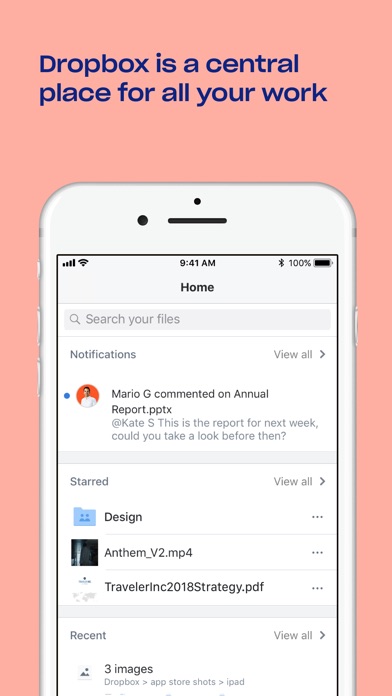
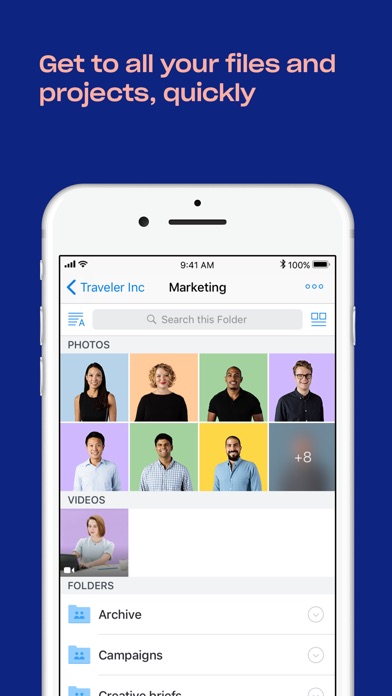
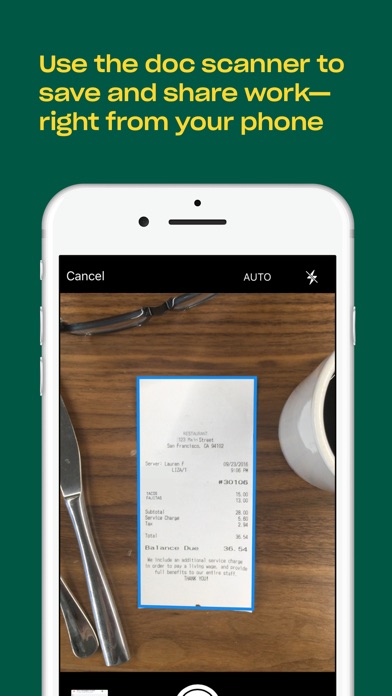
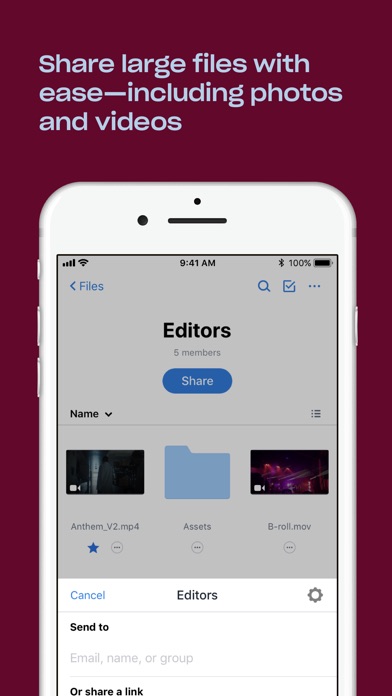
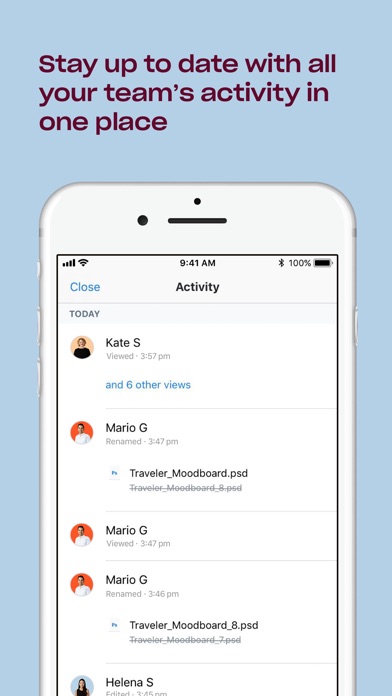
 ShareShortcuts
ShareShortcuts