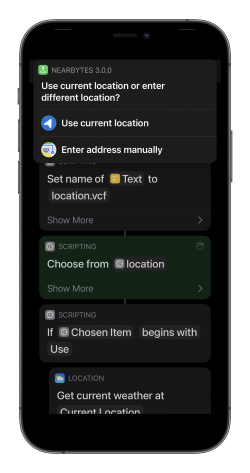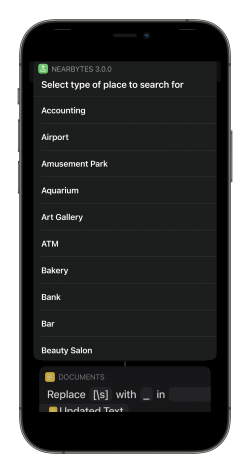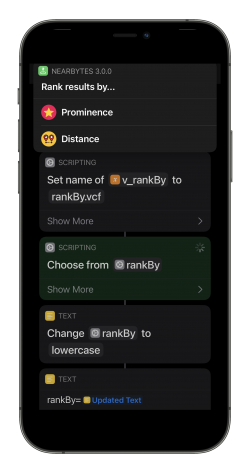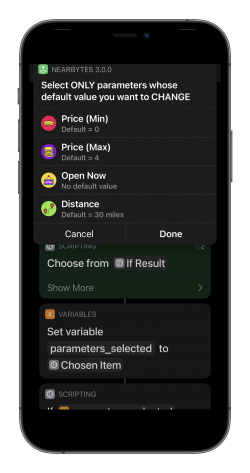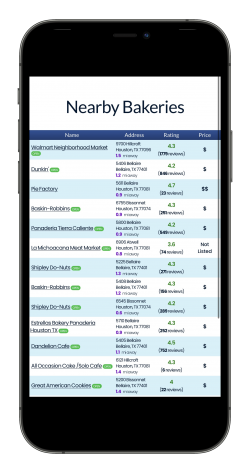Nearbytes 3.0.0
Utilities • Updated 3 years ago
Download Shortcut Add to Collection Like (3160)Version 1.0 • 31375 unique downloads
ShareShortcuts Member:
@mrtwrecks
Nearbytes utilizes the power of the Google Places API and the iPhone’s Location feature to find anything you want wherever that may be! Users can also set parameters such as ‘Open Now’, minimum and maximum price, and search radius. Users can view additional details about a particular place, such as full address, phone number (with added 'Tap to Call' feature), business hours, user ratings & reviews, and more!
To view place details:
- Tap on the name of the place in the search results table
- Tap the share icon at the bottom of the screen
- Tap 'Copy' in the share sheet menu
- Tap 'Shortcuts' in upper left-hand corner of your screen
- This will take you back to Shortcuts where the additional details page will be displayed!
**Note** Nearbytes requires a Google Places API key to operate. If you do not have one, you can obtain a FREE Google Places API key. You can get one at https://developers.google.com/maps/documentation/places/web-service/get-api-key#creating-api-keys
I strongly recommended watching the short video linked above to learn how to use the new features in version 3, most notably, viewing additional place details.
Changelog
-
Version 1.0 Current
3 years ago (Changes)
Extensions:
Siri is supported
 ShareShortcuts
ShareShortcuts