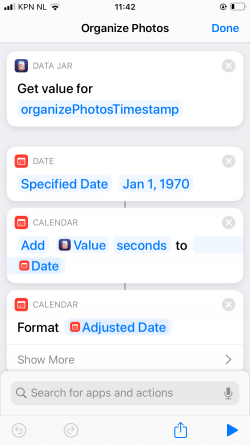Organize Photos
Photos and videos • Updated 5 years ago
Download Shortcut Add to Collection Like (5219)Version 1.1 • 52795 unique downloads
ShareShortcuts Member:
@boyvanamstel
This Shortcut shows you just the photos that were added after the last time you organized your library. Relies on Data Jar to store the date.
I often take pictures that I then add to (shared) albums. Figuring out where I left off the last time is time consuming. The Organize Photos Shortcut makes it easy.
Setup:
- Install Data Jar.
- Add a new variable in Data Jar.
- Set its Key to organizePhotosTimestamp.
- Set its type to Number.
- Set the value to 0.
You're now ready to run the Shortcut for the first time.
I recommend starting with a clean slate (after organizing your photos), because the first time you'll run the Shortcut it'll show all your recent photos. Confirm you want to update the last organize date.
Take a few photos, run the Shortcut again and notice that it only shows these most recent pictures.
 ShareShortcuts
ShareShortcuts